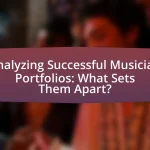The article focuses on best practices for editing live performance footage, emphasizing the importance of maintaining energy, ensuring audio synchronization, and effectively utilizing multiple camera angles. It outlines how editing live performances differs from traditional video editing, highlighting the need for real-time decision-making and adaptability due to the unpredictable nature of live events. The article also addresses unique challenges faced by editors, such as variable lighting and audience reactions, and provides practical tips for enhancing the editing process, including pre-editing organization, the use of shot lists, and effective color grading techniques. Additionally, it discusses common mistakes to avoid and the significance of feedback in improving the editing workflow.

What are the Best Practices for Editing Live Performance Footage?
The best practices for editing live performance footage include maintaining the energy of the performance, ensuring audio synchronization, and using multiple camera angles effectively. Maintaining energy involves selecting dynamic moments that capture the audience’s engagement and the performers’ best expressions. Audio synchronization is crucial, as mismatched sound can detract from the viewer’s experience; therefore, aligning the audio track with the video is essential for a seamless presentation. Utilizing multiple camera angles allows for a more immersive experience, as it provides varied perspectives that can highlight different aspects of the performance, enhancing viewer engagement. These practices are supported by industry standards that emphasize the importance of viewer experience in live event editing.
How does editing live performance footage differ from other types of video editing?
Editing live performance footage differs from other types of video editing primarily due to the need for real-time decision-making and the preservation of the live experience. In live performance editing, editors must work with a continuous stream of footage, often requiring immediate cuts to capture the energy and spontaneity of the event, whereas traditional video editing allows for more time to refine and manipulate footage. This immediacy is crucial because it maintains the audience’s engagement and reflects the dynamic nature of live performances, which can include music concerts, theater, or dance. Additionally, live footage often contains multiple camera angles that need to be synchronized and edited seamlessly to create a cohesive narrative, a process that is less prevalent in scripted video projects where shots can be planned and executed with precision.
What unique challenges do editors face when working with live performance footage?
Editors face unique challenges when working with live performance footage, primarily due to the unpredictability of live events. This unpredictability includes variable lighting conditions, unexpected audience reactions, and the need for real-time decision-making regarding camera angles and cuts. For instance, a sudden change in lighting can affect the visual quality of the footage, requiring editors to adapt quickly during the editing process. Additionally, capturing the energy and spontaneity of a live performance while maintaining coherent storytelling poses a significant challenge, as editors must balance artistic expression with technical precision. These factors necessitate a high level of skill and experience to ensure the final product effectively conveys the essence of the live event.
How does the nature of live performances influence editing techniques?
The nature of live performances significantly influences editing techniques by necessitating a focus on real-time action and audience engagement. Editors must prioritize capturing the spontaneity and energy of the performance, often employing techniques such as multi-camera setups to provide varied perspectives and maintain viewer interest. For instance, live concerts typically utilize quick cuts and dynamic angles to reflect the rhythm and intensity of the music, which enhances the overall experience. Additionally, the unpredictability of live events requires editors to be adaptable, often making on-the-fly decisions to ensure that the most compelling moments are highlighted, thereby preserving the authenticity of the performance.
Why is planning essential before editing live performance footage?
Planning is essential before editing live performance footage because it ensures a clear vision and structure for the final product. A well-defined plan allows editors to identify key moments, select appropriate angles, and determine the narrative flow, which enhances the overall storytelling. For instance, a study by the American Society of Cinematographers highlights that pre-production planning can increase editing efficiency by up to 30%, as it minimizes the time spent searching for footage and making decisions during the editing process. This structured approach ultimately leads to a more cohesive and engaging final edit.
What pre-editing steps should be taken to ensure a smooth editing process?
To ensure a smooth editing process for live performance footage, the first step is to organize all raw footage and audio files systematically. This organization allows for easy access and retrieval during the editing phase. Next, reviewing the footage thoroughly helps identify key moments and highlights that should be prioritized in the edit. Additionally, creating a rough outline or storyboard can guide the editing process by establishing a clear narrative structure. Finally, ensuring that all necessary software and hardware are functioning properly before starting the editing will prevent technical issues that could disrupt the workflow. These steps collectively enhance efficiency and clarity in the editing process.
How can a shot list enhance the editing workflow for live performances?
A shot list enhances the editing workflow for live performances by providing a structured outline of all the necessary camera angles and scenes to be captured. This organization allows editors to quickly identify and access specific footage during the editing process, reducing time spent searching for clips. Furthermore, a shot list ensures that all critical moments are documented, which is essential for maintaining narrative continuity and coherence in the final edit. Studies in film production have shown that using a shot list can improve efficiency by up to 30%, as it streamlines the selection process and minimizes the risk of missing important shots.
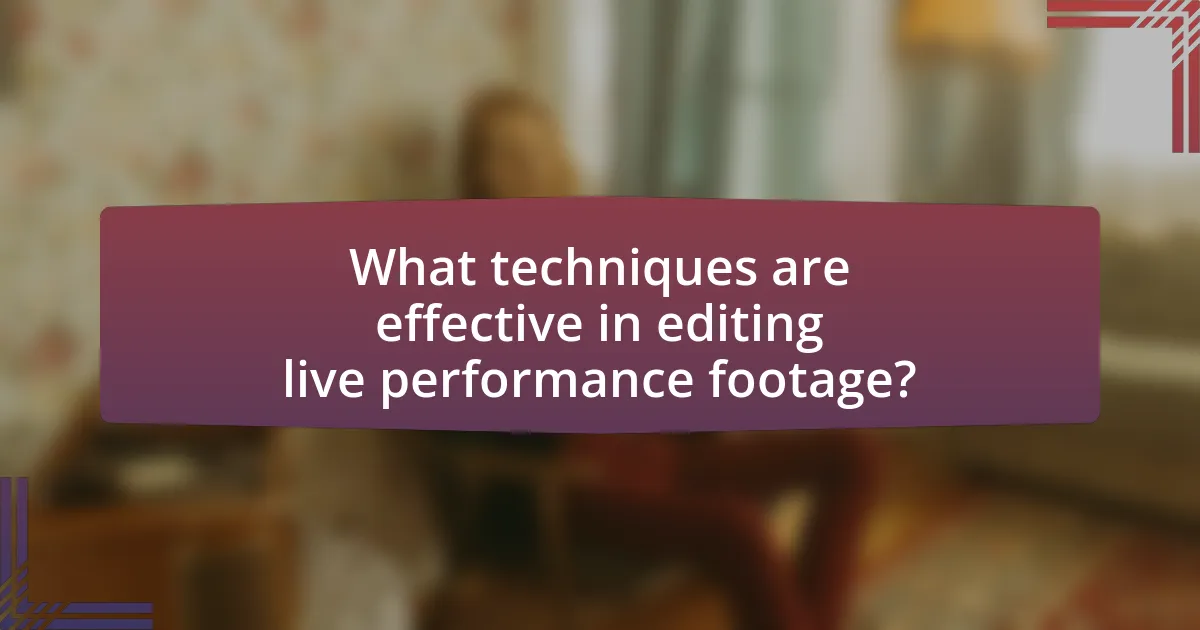
What techniques are effective in editing live performance footage?
Effective techniques for editing live performance footage include multi-camera editing, audio synchronization, and color correction. Multi-camera editing allows for dynamic storytelling by switching between different angles, enhancing viewer engagement. Audio synchronization ensures that the sound matches the visuals, which is crucial for maintaining the performance’s integrity. Color correction adjusts the footage to achieve a consistent look, improving overall visual quality. These techniques are widely used in the industry, as they enhance the final product’s professionalism and viewer experience.
How can pacing and rhythm be achieved in the editing process?
Pacing and rhythm in the editing process can be achieved by strategically selecting and arranging shots to create a flow that matches the energy of the performance. Editors can utilize techniques such as cutting on the beat of the music, varying shot lengths to maintain viewer engagement, and using transitions that complement the tempo of the performance. Research indicates that editing in alignment with musical cues enhances audience immersion, as demonstrated in studies on film editing and viewer perception. By applying these methods, editors can effectively control the pacing and rhythm, ensuring that the final product resonates with the intended emotional impact of the live performance.
What role does music play in determining the pacing of the edit?
Music significantly influences the pacing of an edit by dictating the rhythm and flow of visual elements. The tempo of the music can accelerate or decelerate the perceived speed of cuts, guiding the viewer’s emotional response and engagement. For instance, fast-paced music typically encourages quicker cuts and dynamic transitions, while slower music allows for longer shots and more deliberate pacing. Studies in film editing reveal that music can enhance the emotional impact of scenes, as seen in research by the University of Southern California, which found that edits synchronized with musical beats are perceived as more cohesive and engaging by audiences.
How can cuts and transitions enhance the viewer’s experience?
Cuts and transitions enhance the viewer’s experience by creating a dynamic flow that maintains engagement and emphasizes key moments. Effective cuts can shift the viewer’s focus, allowing for a more immersive experience by highlighting emotional peaks or critical actions within a performance. Transitions, such as fades or wipes, can provide a seamless connection between scenes, helping to establish context and continuity. Research indicates that well-timed cuts can increase viewer retention and emotional response, as evidenced by studies showing that audiences are more likely to remember impactful moments when editing techniques are employed strategically.
What tools and software are recommended for editing live performance footage?
Adobe Premiere Pro is highly recommended for editing live performance footage due to its robust features and industry-standard capabilities. This software allows for multi-camera editing, which is essential for capturing various angles during a live performance. Additionally, Final Cut Pro X is another excellent choice, particularly for Mac users, as it offers powerful editing tools and a user-friendly interface. DaVinci Resolve is also notable for its advanced color grading features, which can enhance the visual quality of live performances. These tools are widely used in the film and video production industry, ensuring compatibility and support for various formats and resolutions.
Which editing software offers the best features for live performance editing?
Adobe Premiere Pro offers the best features for live performance editing. It provides advanced tools such as multi-camera editing, real-time audio and video effects, and seamless integration with other Adobe Creative Cloud applications. These features enable editors to efficiently manage and enhance live performance footage, ensuring high-quality results. Additionally, Premiere Pro supports a wide range of formats and resolutions, making it versatile for various live performance scenarios.
What hardware considerations should be made for efficient editing?
Efficient editing requires a powerful computer with a multi-core processor, ample RAM, and a dedicated graphics card. A multi-core processor, such as an Intel i7 or AMD Ryzen 7, enhances processing speed for rendering and playback. At least 16GB of RAM is recommended to handle large video files and multitasking effectively, while a dedicated graphics card, like NVIDIA GeForce RTX, accelerates rendering times and improves playback performance. Additionally, using SSD storage instead of traditional HDDs significantly reduces load times and enhances overall system responsiveness, which is crucial for editing high-resolution footage.
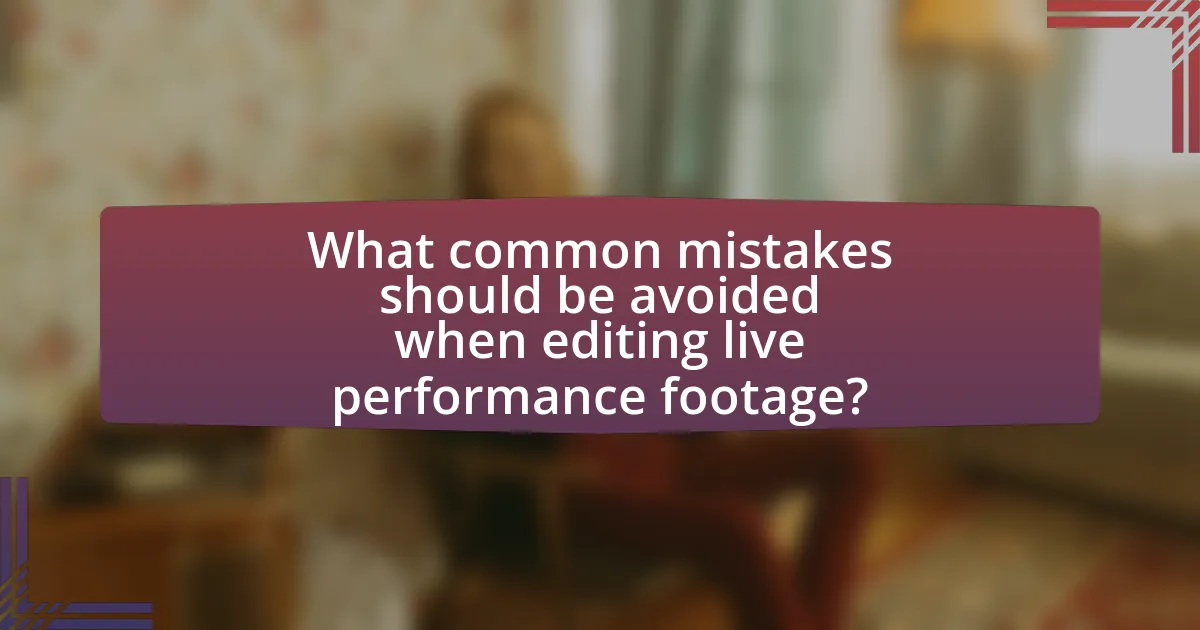
What common mistakes should be avoided when editing live performance footage?
Common mistakes to avoid when editing live performance footage include excessive cutting, poor audio synchronization, and neglecting the audience’s perspective. Excessive cutting can disrupt the flow of the performance, making it difficult for viewers to engage with the content. Poor audio synchronization can lead to a disjointed viewing experience, as the visuals may not match the sound, diminishing the overall impact of the performance. Neglecting the audience’s perspective can result in edits that fail to capture the energy and atmosphere of the live event, which is crucial for conveying the experience authentically. These mistakes can significantly detract from the quality of the final product, making it essential for editors to be mindful of these factors during the editing process.
How can over-editing impact the final product?
Over-editing can negatively impact the final product by creating a disjointed and unnatural viewing experience. When excessive edits are made, the continuity of the performance may be disrupted, leading to a loss of the original energy and flow that characterizes live events. Research indicates that viewers prefer a more authentic representation of performances, as seen in studies where audiences rated less edited footage higher for emotional engagement and realism. Therefore, maintaining a balance in editing is crucial to preserve the integrity and impact of live performance footage.
What are the signs of over-editing in live performance footage?
Signs of over-editing in live performance footage include excessive cuts, unnatural transitions, and overly manipulated audio. Excessive cuts can disrupt the flow of the performance, making it difficult for viewers to engage with the content. Unnatural transitions, such as abrupt changes in angles or scenes, can create a disjointed viewing experience. Overly manipulated audio, including excessive reverb or pitch correction, can detract from the authenticity of the live performance. These signs indicate that the editing process has compromised the integrity of the original performance, leading to a less enjoyable experience for the audience.
How can editors maintain authenticity while editing?
Editors can maintain authenticity while editing by prioritizing the original voice and intent of the performance. This involves closely analyzing the source material to ensure that the emotional tone, pacing, and key moments are preserved. For instance, retaining the natural sound of the audience and the performers’ interactions can enhance the authenticity of the footage. Research indicates that audiences respond positively to edits that reflect the live experience, as seen in studies on viewer engagement with live performance recordings. By focusing on these elements, editors can create a final product that remains true to the original event.
What are the best practices for color grading in live performance footage?
The best practices for color grading in live performance footage include maintaining consistency in color across different shots, ensuring accurate skin tones, and enhancing the overall mood of the performance. Consistency is crucial as it helps create a seamless viewing experience; for instance, using color correction tools to match the color temperature of various shots can achieve this. Accurate skin tones are essential to ensure that performers appear natural and engaging; utilizing vectorscopes can help in achieving the right balance. Enhancing the mood involves using color grading to reflect the energy of the performance, such as applying warmer tones for an upbeat atmosphere or cooler tones for a more subdued feel. These practices are supported by industry standards, which emphasize the importance of color grading in enhancing visual storytelling and audience engagement.
How does lighting during the performance affect color grading choices?
Lighting during the performance significantly influences color grading choices by determining the overall mood, tone, and visibility of the footage. Different lighting conditions, such as harsh stage lights or soft ambient lighting, can create varying color temperatures and contrasts, which necessitate specific adjustments in color grading to maintain visual coherence and enhance the intended emotional impact. For instance, warm lighting may require a shift towards cooler tones in post-production to balance the color palette, while low-light conditions might necessitate increased brightness and contrast adjustments to ensure clarity and detail are preserved.
What tools can be used for effective color correction and grading?
Effective color correction and grading can be achieved using tools such as Adobe Premiere Pro, DaVinci Resolve, and Final Cut Pro. Adobe Premiere Pro offers a comprehensive Lumetri Color panel that allows for precise adjustments in color grading, while DaVinci Resolve is renowned for its advanced color grading capabilities, including node-based workflows and extensive color wheels. Final Cut Pro also provides robust color correction tools, including color wheels and curves, enabling editors to enhance the visual quality of live performance footage. These tools are widely used in the industry, with DaVinci Resolve being a standard in professional color grading environments, demonstrating their effectiveness in achieving high-quality results.
What practical tips can enhance the editing of live performance footage?
To enhance the editing of live performance footage, focus on synchronizing audio and video accurately. This ensures that the visual elements align perfectly with the sound, creating a cohesive viewing experience. Additionally, utilizing multiple camera angles can provide dynamic perspectives, allowing for smoother transitions and more engaging storytelling. Implementing color correction and grading can also improve the visual quality, making the footage more appealing. Finally, incorporating audience reactions can add emotional depth, enhancing the overall impact of the performance. These techniques are supported by industry standards, which emphasize the importance of audio-visual synchronization and multi-angle coverage in professional editing practices.
How can feedback from peers improve the editing process?
Feedback from peers can significantly enhance the editing process by providing diverse perspectives and identifying areas for improvement. Peers can spot inconsistencies, suggest alternative approaches, and highlight elements that may not resonate with the intended audience. Research indicates that collaborative feedback can lead to higher quality outcomes, as it incorporates multiple viewpoints, which can refine the narrative and technical aspects of the footage. For instance, a study published in the Journal of Creative Behavior found that peer review in creative projects often results in more innovative solutions and improved overall quality. This collaborative approach not only fosters a more thorough editing process but also encourages skill development among editors through shared insights and constructive criticism.
What are some quick fixes for common editing issues in live performances?
Quick fixes for common editing issues in live performances include adjusting audio levels, cutting out unnecessary pauses, and stabilizing shaky footage. Audio levels can be quickly balanced using software tools to ensure clarity and consistency, which is crucial for audience engagement. Removing unnecessary pauses helps maintain the flow of the performance, keeping viewers interested. Stabilizing shaky footage can be achieved through digital stabilization features in editing software, enhancing the overall viewing experience. These methods are widely recognized in the industry for improving the quality of live performance footage efficiently.